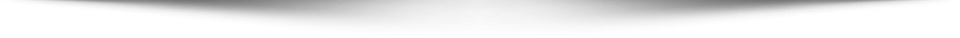Picture this: after a long day at work, you want to plop down on the couch and binge-watch your favorite show. You turn on your Apple TV, antsy to get comfy and enter a world of laziness.
However, after a few minutes, nothing is happening. That’s strange; it was working fine yesterday.
While this media player is usually error-free, there are some occasions when Apple TV won’t work. And that can lead to immense frustration.
We’ve outlined a few scenarios for why your Apple TV is on the fritz to ease the burden. Check them out below.
- Apple TV Light on but Not Working
If the light is on, but there’s still no response, it’s not the end all be all. You can do a few things to help get the device working again.
First, try unplugging both ends of the HDMI cable—detach it from your television or other device and the Apple TV. Then wait about ten seconds before plugging it back in.
This method should do the trick. If it’s still unresponsive, you’ll have to reset your Apple TV.
- Remote Troubles
When the remote isn’t working, the problem usually lies with the battery. Charge it for 30 minutes with a Lightning Cable and try again. In the meantime, you can use the remote app on your phone.
However, if you’ve charged the remote and it’s still not working, you might have to re-sync it with your Apple TV. Here’s what you’ll need to do:
- Hold the “Menu” or “Back” button (depending on your device’s generation)
- At the same time, hold the “Volume Up” button for five seconds
Afterward, you’ll see a pairing message pop up on the screen. Follow the instructions to sync your remote, and you should be good to go.
- No Signal From Your TV
Have you ever turned the TV on and seen a ‘No Signal’ notice? It can make your heart sink.
Sometimes you need to search for the channels, and things will get back to normal. But other scenarios could include antenna repair or buying a new TV altogether.
- Apple TV Not Working on Laptop
If you don’t have a television, you might be using your laptop to watch Apple TV. But sometimes, the connection can get a little funky.
Unplug the device from your laptop and wait for a few seconds. Plug it back in and try loading a show.
If the problem persists, reset your router and try again. The problem might be with your internet connection and not your laptop. But if you’ve exhausted all methods, you may need a new computer.
Here’s What to Do When Your Apple TV Won’t Work
When your Apple TV won’t work, it leaves you wondering about the cause of the issue. Follow our helpful steps above to fix whatever problem you may be dealing with. Then you can get back to binge-watching your favorite shows.
We hope you’ve gained some insight into fixing your streaming issues. Check out our blog for other technical content.